Cost Breakdown Structure (CBS)
Cost Breakdown Structure
The structure of the cost decay follows the structure of the labour decay.
Thus, in project planning, when we divide the project into activities, we can also estimate and plan their costs.
CBS is closely tied to WBS.
In the WBS we plan the tasks and steps that lead to the goal.
To these individual tasks and steps we can then also estimate and plan costs.
CBS and WBS thus form a logical whole that greatly assists in project management.
How does CBS work in Navigo?
CBS in Navigo is directly affiliated with WBS.
We do not need to enable any special function or tool to use CBS.
As soon as we plan our project in WBS, a thermometer will automatically appear on each branch of the structure with planned costs for both subcontracts and our own work.
When we plan a project, we only need to decide what costs to assign to each activity.
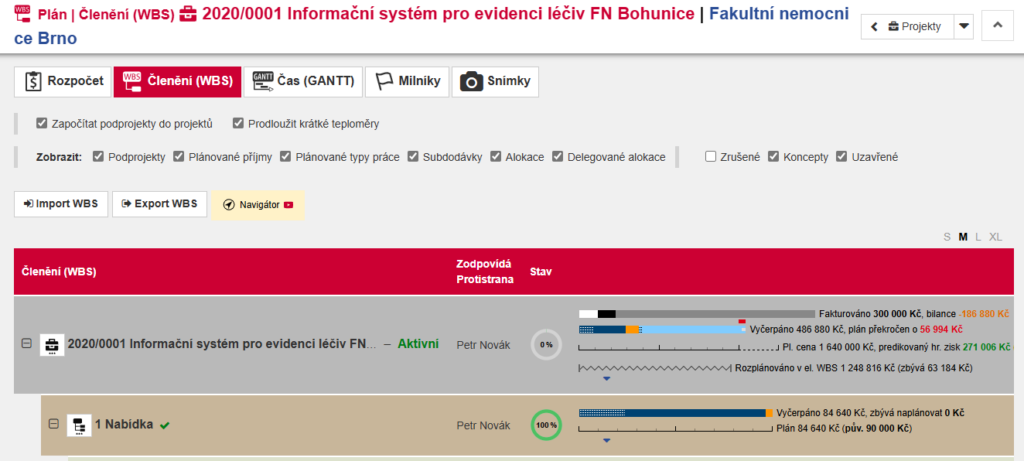
Once we start implementing subcontracts and entering them into Navigo, we will see on the thermometers how much of the planned money is already spent and how much is left.
We’ll see the same for the actual work plan once employees start reporting hours worked.
What are the advantages of CBS in Navigo?
- The more detailed the budget for each item, the more control we have over the order.
- We gain insight into the accuracy of our planning and can refine it for the future.
- Any detail of cost allocation can be planned.
- We can continuously monitor the budget spending on individual activities.
- We will pick up the signal early on that specific parts will be over budget.
- We have a very accurate basis for the client to justify the price.