Gauges – financial planning of the project
The thermometer is a simple graphical representation of your order, based on its financial plan.
You can see the financial balance of the project on an ongoing basis, and the thermometer will also alert you to impending losses in time. It replaces Excel spreadsheets and charts.
The thermometer is automatically generated for each project or part of it by creating a job plan and then implementing it – for example, the work team reports the work, subcontracts are made, invoicing is done, etc.
The thermometers are displayed across Navigo – so you can see the financial balance and prediction of the results of all jobs, each project separately, and the financial balance of each part of the project down to the smallest line item level.
Contents
Advantages of thermometers
Thermometers verus excel spreadsheets
Where to find thermometers everywhere
Budget and cost overview
Linking thermometers to other functions
There are a number of ways to track the progress of a job. You can do this by using spreadsheets and manually evaluating a series of numbers, or you can use one of the visualizations. Our thermometers are extremely clear, intuitive and can also predict the development of the order. This saves you money and a great deal of time and energy that you can devote to other work.
You won’t find a tab called Gauge in Navigo. Once the project is planned and started, the thermometers will start to form themselves. You can see them after clicking on Projects, after clicking on a specific project under the tabs Overview, Plan, Breakdown (WBS), External costs.
Advantages of thermometers
- Very simple project visualization, no need to evaluate and compare series of numbers and graphs.
- It shows the status of the project in terms of the planned budget, allows to define the profit and its fulfillment.
- It allows you to monitor the balance of the project, its revenues and costs.You can always see the current status of the contract and signals for its future development.
- They are able to warn in advance of project threats and the risk of financial loss.
- The gauges are always the same and are used across Navigo, minimizing the effort required to remember them.
- They allow you to monitor the status of orders at different levels – from an overall view to a detailed view of sub-objectives.
- The work team sees the project budget and its depleted costs, which leads to the effort to stick to this budget.
Thermometers versus Excel
Contracts in various companies and industries are often not managed by professional project managers, but this responsibility is taken over by experts and administrative team members. It is therefore their duty, in addition to their own professional work, to monitor the progress and costs of contracts. These professionals are then thrown into a difficult situation. They manage complex Excel spreadsheets, evaluate projects using bar or pie charts. All this takes away valuable time from their own work.
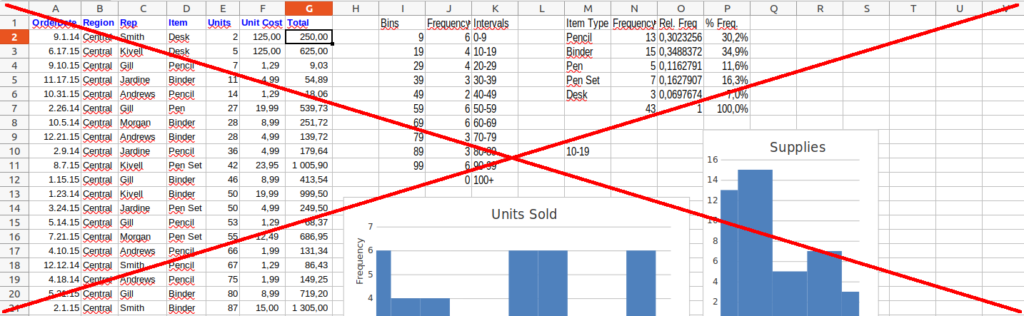
At Navigo we decided to solve this situation and designed a very simple and intuitive visualization for project management and budget control . Our completely original thermometers were created. On them it is possible to continuously monitor the current status of the order and get early warning of financial loss. Of course, it is also possible to perform a backward analysis of the data.
To achieve this simple visualisation, it was necessary to work with a very complex mathematical model that evaluates all the important factors of the job for you. You then see colored indicators that show you the status of the project. You don’t have to evaluate numerical parameters, compare graphs or calculate anything and evaluate tables.
Where to find thermometers everywhere
We’ve already mentioned that you’ll find thermometers throughout Navigo. This makes navigating the system as easy as possible. Just remember a few colors that are always used the same way.
You can find thermometers on every project, in the WBS structure (they work like a very detailed CBS) for subcontracts, planned revenue and allocations. With this option, you can see both the overall status of the contract and the current status of each part. It is also possible to view the thermometers of all projects in the company and get a global overview of the status of the contracts.
Budget and cost overview
You can monitor and measure projects and their progress from different angles. Your main value can be budget and money spent, time and meeting deadlines , or a perfect overview of every step in the project. All of these parameters are available in Navigo, but the practice of project-oriented companies shows that the ideal starting point for planning and implementing a contract is the project budget. That is why our thermometers are based on the financial aspect of the project. We practically never work with an unlimited budget. It can be more generous or very limited, but in both cases it is necessary to keep the project budget in check and maximize profit if possible. Therefore, the main metric behind our visualization of the project is money. This allows project managers to focus on the qualitative elements of the project. For them, the gauges continuously predict the entire development of the job and display warning signals in case of a threat.
Thermometer interconnection with other functions
To make Navigo3 as intuitive as possible, many functions are interlinked. For example, if you need to keep track of deadlines in a contract for a project , you can link them to milestones that will keep track of your obligations under client contracts or your internal deadlines. If it’s important for you to split a project into multiple parts, there’s nothing easier than managing it with a WBS, and you’ll see a visualization there too in the form of a thermometer, for each part of the project.
You can find out what the different indicators in the thermometers mean, how to create them and how to work with them in the following article.