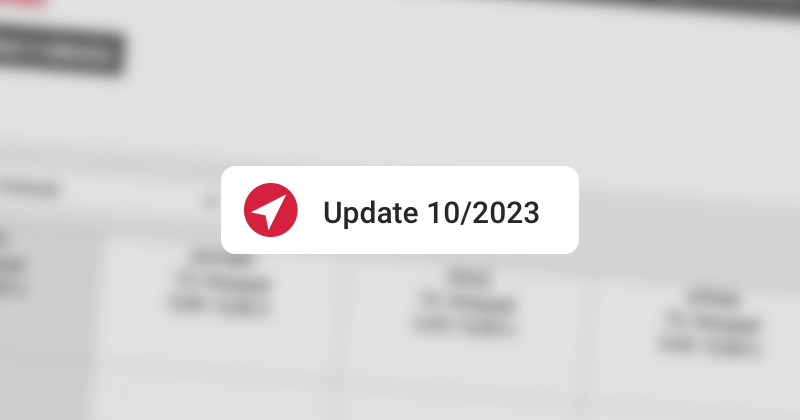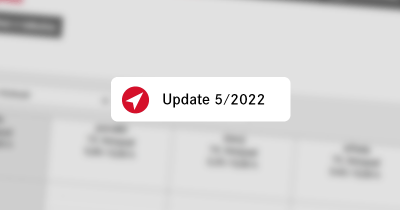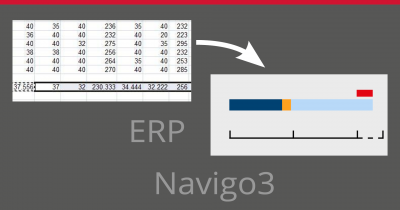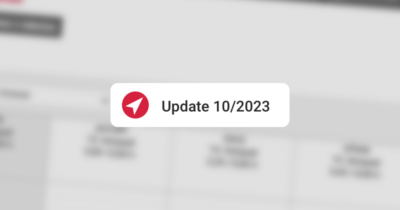In Navigo, context menus were like saffron. Staying in botanical terminology, there are now as many as mushrooms after the rain!
Context menus
The typical place where the context menu was available was in the listings: projects, allocations, subcontracts, etc.
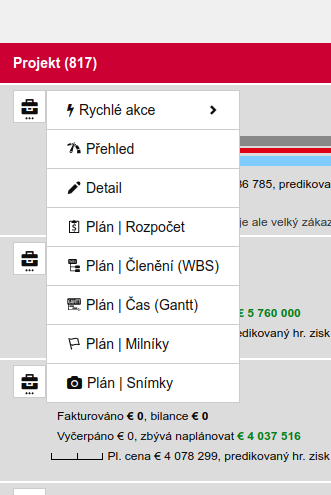
We’ve completely redesigned the context menus, so it will be much easier for us to place them wherever they are needed. For example, if you are in the details of a scheduled intake and want to complete it, you have a context menu directly:
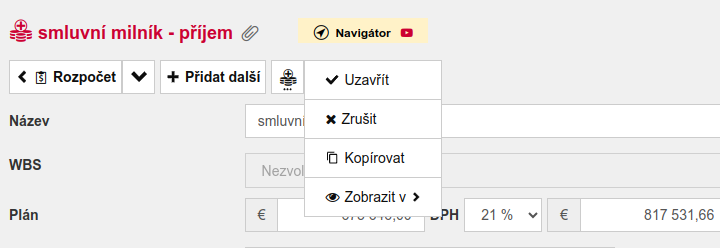
It works the same way for allocations, subcontracts, orders, users, companies, etc.
Would you like a context menu in another location? Let us know at podpora@navigo3.com!
Save your frequently used filter
In the project list, under the funnel icon, there is an option to save the filter and then activate it again with one click. This comes in handy if you’re searching by different criteria and have had to reconfigure the filter repeatedly:
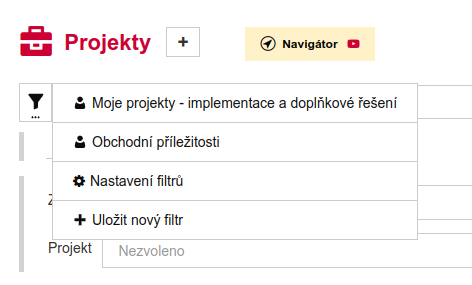
We are planning to add similar storage to other Navigo sites. Next up will be the Financial Plan and Reality. Would you like to store the filter in yet another location? Let us know at podpora@navigo3.com!
Update custom fields
Custom fields have been given new possibilities. Added the ability to group into groups, display a tooltip (for example, with hints on what to put in a given field), and star/smiley ratings.
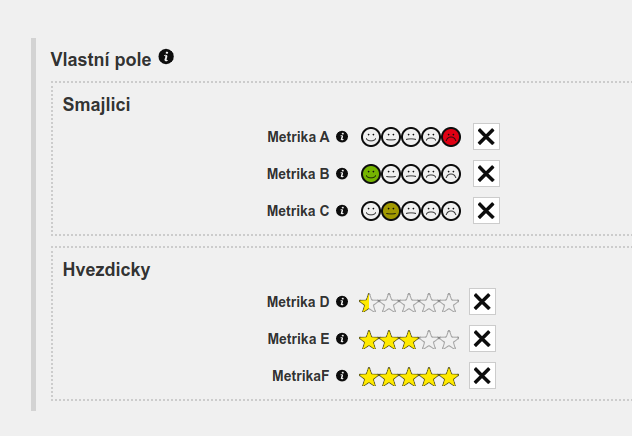
View subcontracts and projected revenue across the company for suppliers/customers
In Economy -> Financial plan and reality, the Specific supplier/customer field has been added. Allows you to filter all subcontracts or planned revenue per contact. After Gantt, this is another place where you can view, for example, subcontracts from one supplier.
More news
- In the settings, you can force the Description field to be filled in when reporting.
- Added the ability to add custom fields to subcontracts and projected revenue.
- The completion status of projects and allocations has also started to be displayed in the statements.
- If the invoice has a prepayment filled in, the total lines are added before the prepayment is deducted for all VAT rates when printing.
- Added “Online Meeting” entry type in the diary.
- In the task and allocation listing, you can filter only allocations or only tasks.
- Columns have been added to the HR report “Attendance reports” for holiday and weekend reports.
We have a new video of Absence from the perspective of a regular employee:
It was dubbed by artificial intelligence 🤖 The dawn of the machines has arrived!