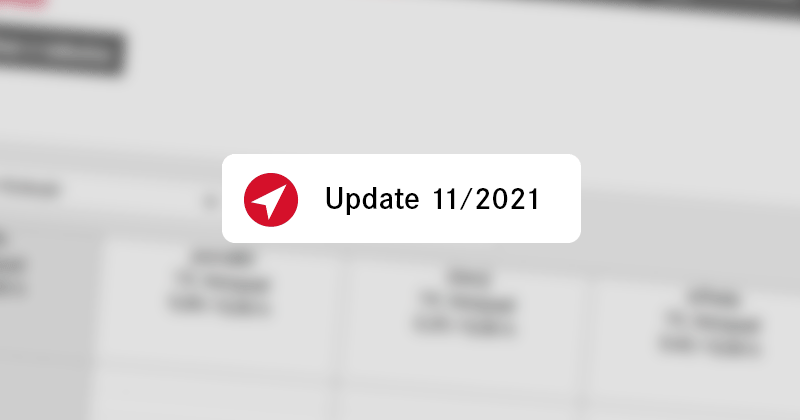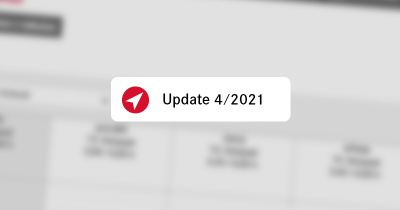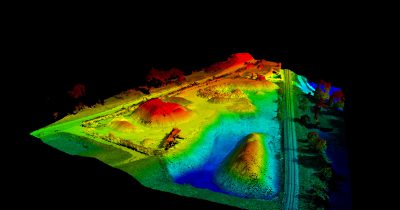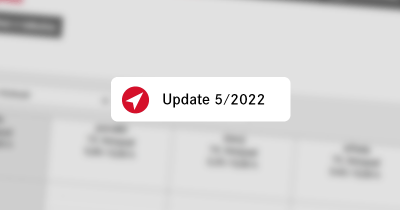List of all orders, order-sub-delivery matching and much more.
In the new version we have focused mainly on orders. We have created an overview of all orders in the system, added categories, allowed to pair sub-delivery+order, programmed overhead orders and much more.
Learn how to set up user rights for orders and many other tips in the video:
Printed from
We have removed the old printing version in issued invoices and orders and now only support printing to PDF templates. We support both Czech and English versions of invoices and orders.
Video tutorials
We have made a large number of Navigo tutorial videos in recent months and will continue to do so. We also add them to the Navigators in Navigo so that they are always handy. We’re gradually adding English subtitles to the videos so they can help your English-speaking colleagues too.
Whisperers
We have added information about the contract number and the WBS element to the allocation selection when reporting. When selecting a job type, a filter bar will now appear, making it easier to search through a large number of job types.
Extra backup
We back up your Navigo data to three geographically separate storage locations with three providers, so it’s completely safe. Still, some customers feel better if they have the data stored with them. Therefore, we have added support for backing up data to the customer’s SSH server. If you are interested in this service, please contact our support team.
Minor changes
- If the WBS does not have a WBS element plan, the thermometer with the red warning that was distracting is no longer displayed. In addition, if there is no scheduled income or schedule in the element, the upper, billing, thermometer is not displayed.
- When scheduling a job type, the average hourly rate and the list of users from which it is calculated are displayed.
- We have improved the search for companies whose name is composed of letters. For example, J&T, K and S, or M&M. They now appear in the first positions in the whisperers.
- Wherever the name of an allocation or task appears (reports, bulletin boards, capacity plan, …), you can hover over the name to see the full description.
- We have added unpaid leave to the types of absences.
- A time-saving Save and Close button has been added to Received Invoices.
Following deeper changes under the surface of Navigo, we unfortunately had to delete the automatically remembered filters – for example on the list of orders, companies and so on. We have taken this step quite exceptionally. Sorry for the inconvenience.