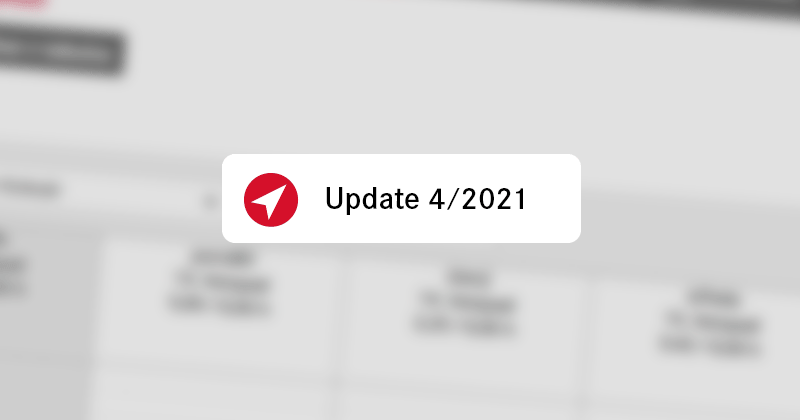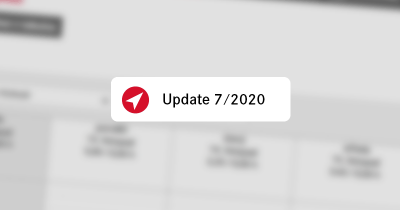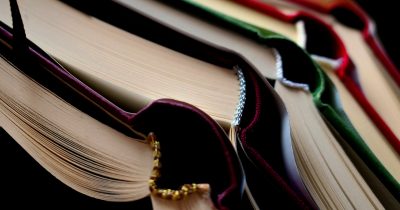Approving documents and decisions on a project is a key feature of the new version of Navigo. It also brings the possibility of dividing the company into organizational units and a bunch of minor innovations.
Approval
Not all activities in a company can be decided by just one person. For example, the offer must be approved by the studio manager, the design director and the company director before being sent to the client. Approvals can be dealt with verbally, but if there is a problem (it turns out that we got the costs wrong), it is very difficult to get to the bottom of the mistake. Another option is to wage a “paper war” and go around the company with paper documentation and have it signed and stamped. That’s why Navigo has come up with a new Approval feature that takes the approval process into digital form.
In the current version, it is possible to approve decisions on a project (for example, “Am I only allowed to have a margin of 10% on this project instead of the prescribed 20%? If the customer is satisfied, there is a chance that he will order a bigger project from us.”) and attachments (e.g. bids, calculations, inspection reports, …). Navigo guarantees that the user’s consent/disapproval is authentic and that the approval object (project decision, file version) cannot be changed.
You create approvals from a list of templates (we have to customize them for you – more below), and if specific users are not preset, you select them. Then save and run the approval.
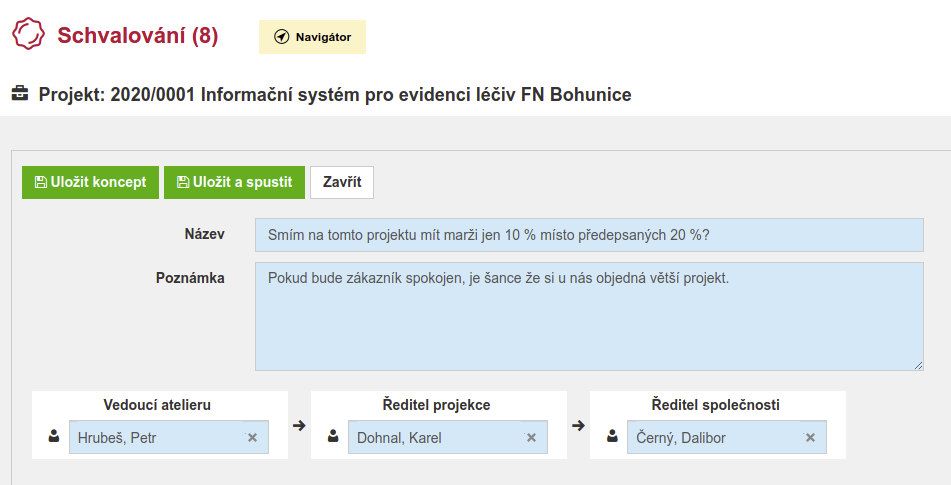
When it’s a particular user’s turn to be approved, they will know via the icon in the top bar:
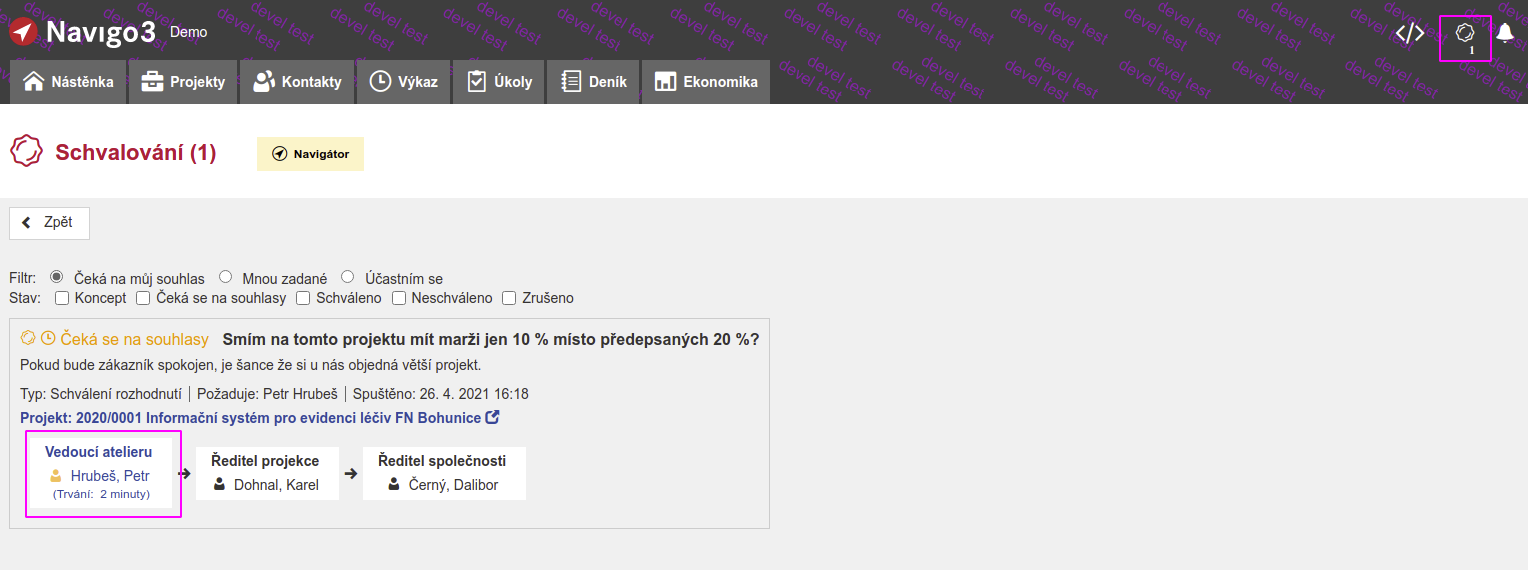
Clicking on his rectangle gives him the opportunity to comment:
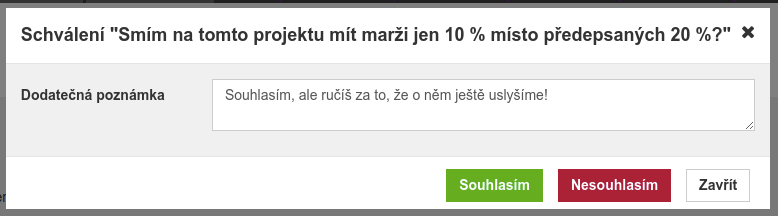
After the decision, the approval process continues. In the case of both a positive and negative conclusion, the user who triggered the approval is notified. In addition to a simple approval sequence, Navigo can also make parallel decisions (multiple users can make decisions at the same time, thus increasing speed) or “2 out of 3” decisions.
In the near future, we will extend the approval to invoices received and absences. If you would like to test/implement approval in your company, please contact technical support and we will help you create customized approval templates.
Binding of sub-deliveries to treasury items
Cashier’s expenditure items were previously displayed in orange in the list of sub-deliveries and were separated into a separate item Cashier’s expenditure. Therefore, we have added an option to the cash receipt form to link it to a sub-delivery and thus display it in dark blue if there is a large enough plan in the sub-delivery:
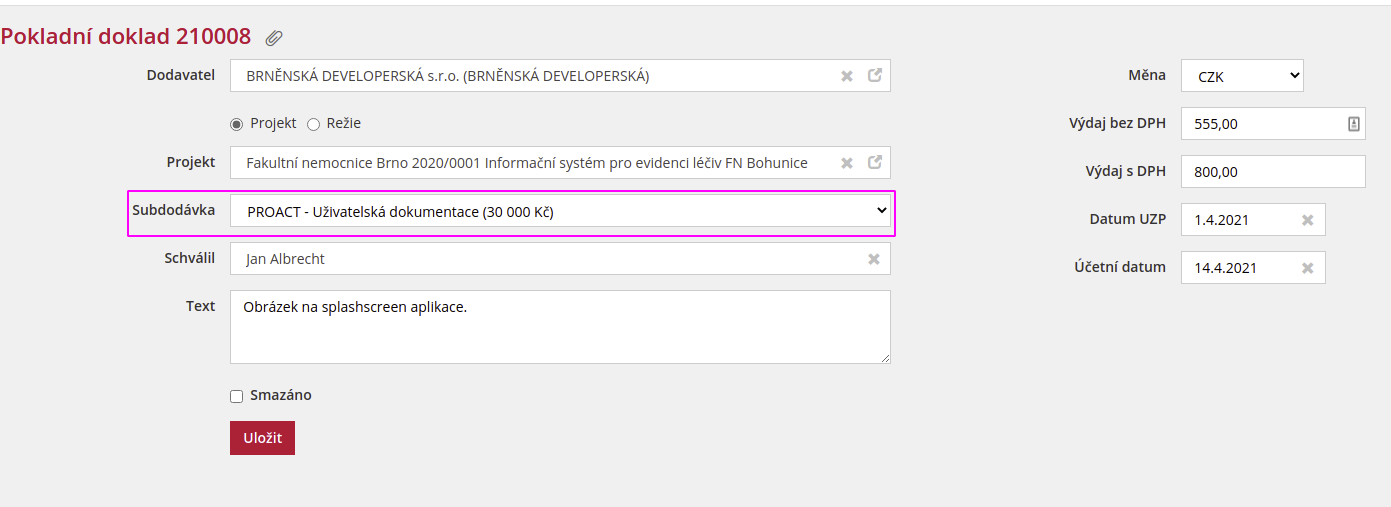
Details of the assigned documents can be found under the icon next to the sub-delivery:
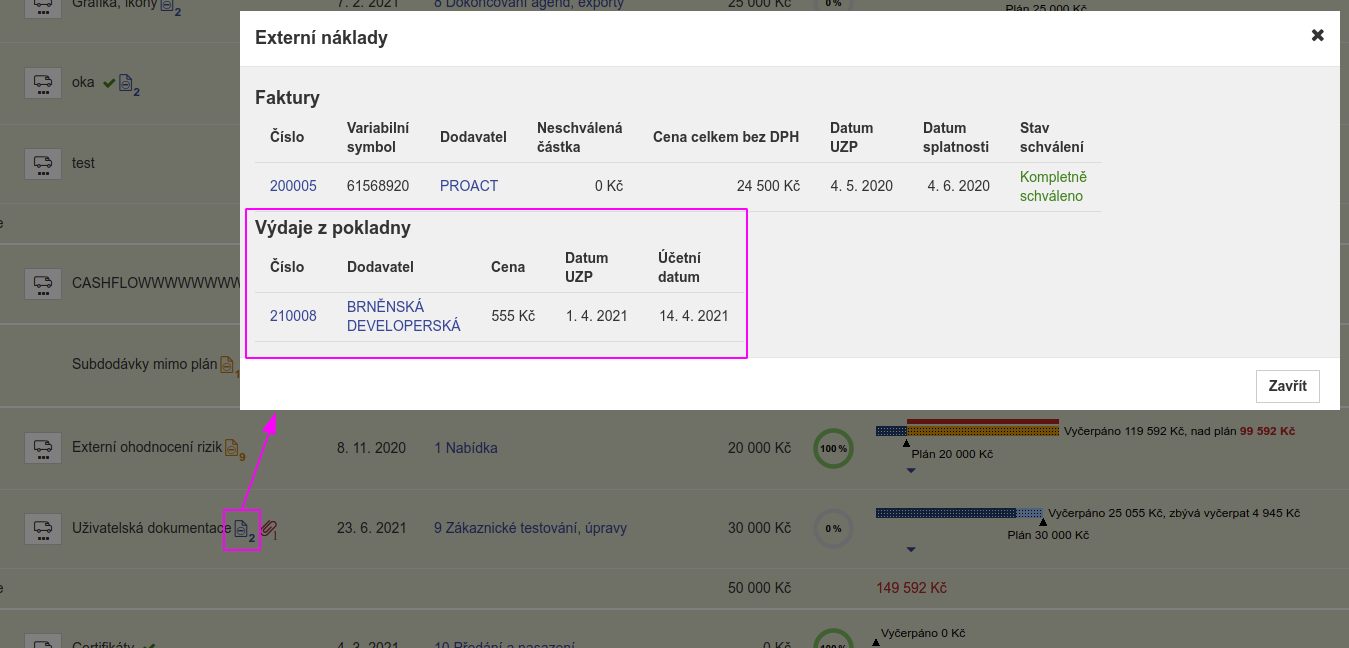
Organisational units
Larger companies are often composed of several organizational units. They are called different things: studios, centres, departments, groups, … If a company decides to structure itself internally, it pursues different goals. For example, it wants to compare what margin each unit brings to the company, set rights according to unit membership, or select the person who approves vacations. Navigo therefore brings support for organizational units in the new version. In the first phase, it is mainly about the ability to enter data, but in the future, the possibilities of using it will increase.
In the settings (toothed wheel on the top right) on the Organizational Units tab, users with user editing rights can create and edit the organizational structure and assign individual employees to it.
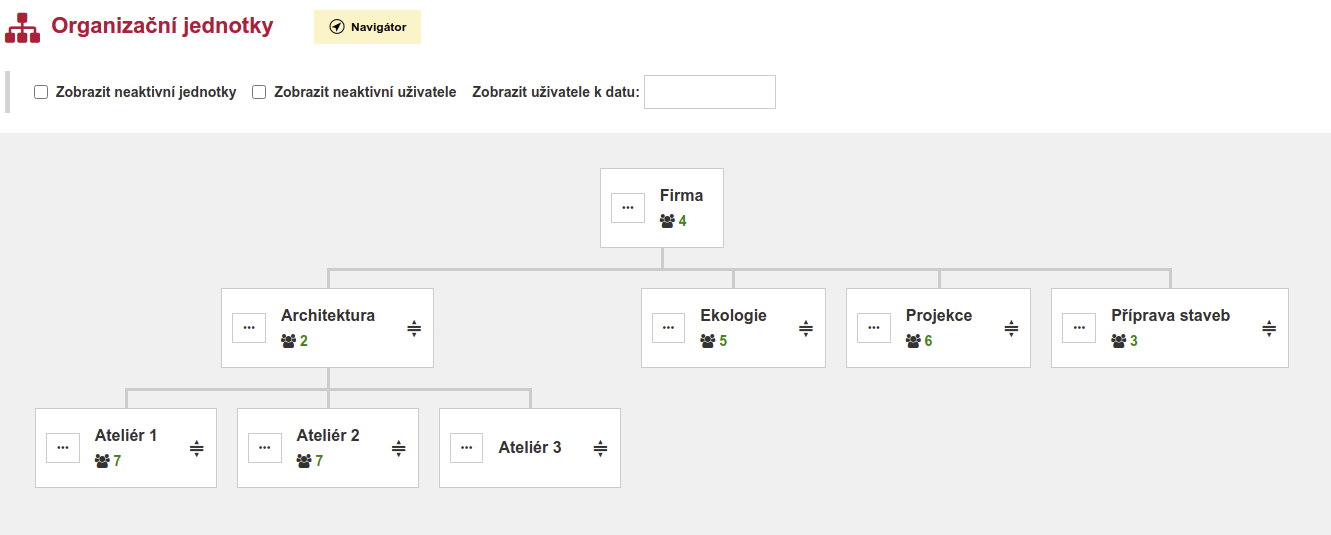
For each employee, it is possible to set historically (and in the future) to which organizational unit he belongs, belongs and will belong. This table is only used for organisational unit affiliation for now. In the future, we plan to move other “history data” such as salary, hours, and account activity into it. In addition to its informative function, this will allow us to plan for changes and thus eliminate the need to think about them. For example, I can set a deactivation date in advance when I find out that an employee is leaving our company. Or set an agreed salary change in advance.
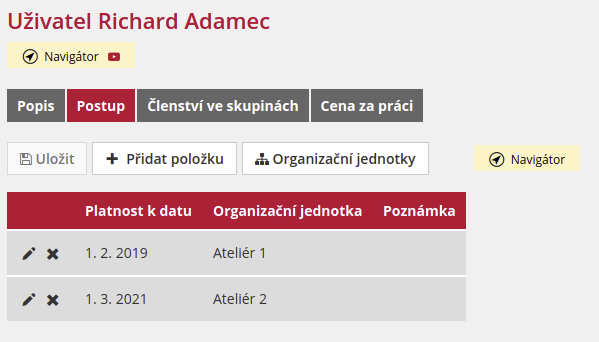
You can filter by unit in different tables. For example, in the project list, reporting history or list of reports:
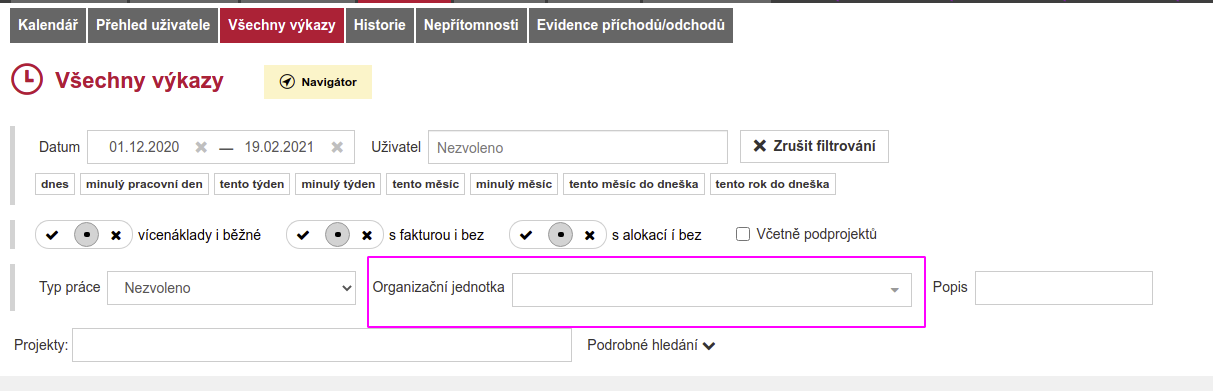
Individual projects can also be assigned to an organisational unit:
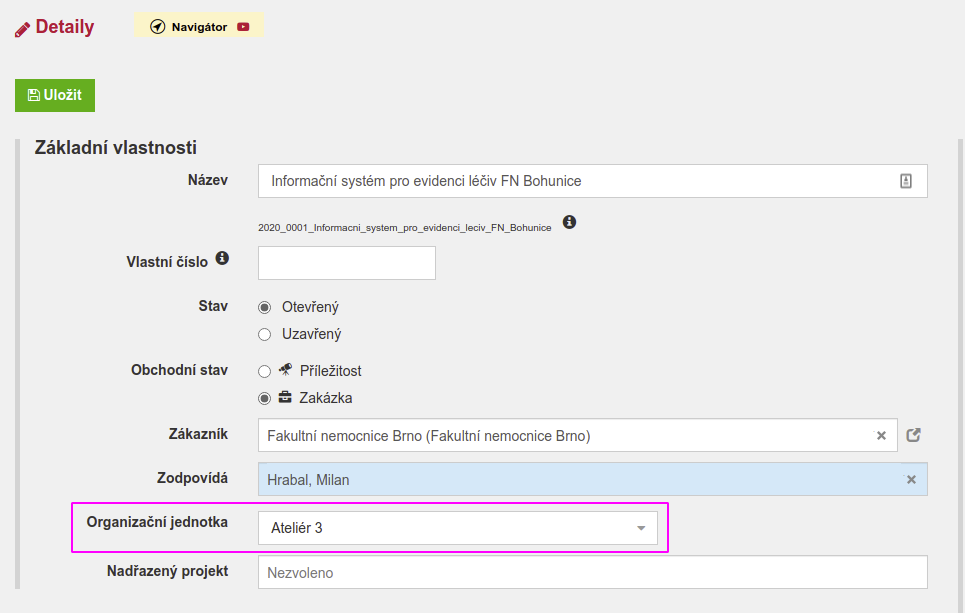
Future income in import/export WBS
WBS import and export can now include projected income.
Switching dates in Cashflow
In Cashflow, you can now choose whether to enter items according to the invoice date or the due date.
Bulk saving of invoices in import
When importing invoices and payments, all items that do not contain an error can be saved at the touch of a button. Until now, you had to store each one separately.