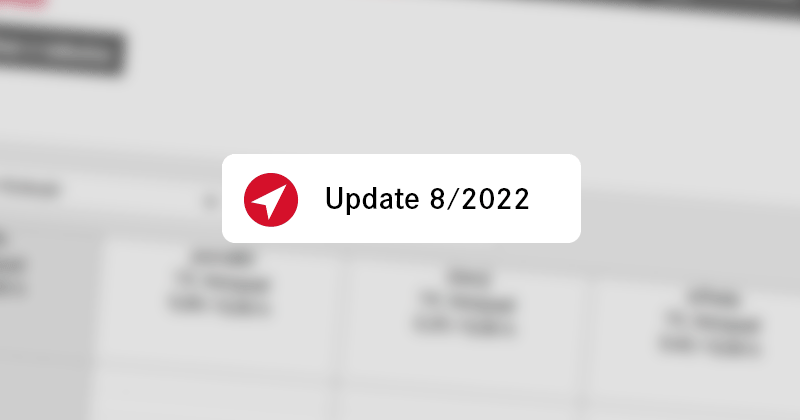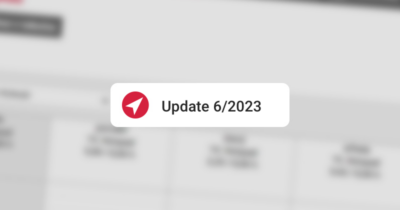We’re not slowing down this summer either, bringing you new features and improvements to existing ones
Cash flow 2.0
The Cash flow tab has been in Navigo for several years. However, we have to admit self-critically that it was at least a confusing title. In fact, it was a billing plan. Therefore, in the new version we have redesigned the tab to show the actual cash flow. Only the remainder of plans and reimbursements are included, VAT is taken into account and the plan and reality of overheads can be included.
Financial plan and reality
Although the Cash flow tab was misnamed, it allowed you to view all invoicing plans – sub-deliveries and planned revenue – in one place. That’s why we decided to maintain and extend the functionality. On the new tab you can view all information related to invoicing. The plan and the reality are shown. Revenues and costs. Project and overhead items. It is possible to filter by many categories.
Other income and expenditure
Not all costs and revenues of a company are always recorded in Navigo. Mostly it is overhead costs like salaries, rent, energy. However, if Navigo is to calculate accurate cash flow, Navigo cannot do without this data. We have therefore added a new table for Other income and expenditure. It is available from menu Economy->Other income and expenses. To see it, the user must be a superuser or have one of the “Other income and expenses – can change” or “Other income and expenses – can see” rights set.
It’s up to you whether you want to enter summary information into the Navigo or break it down into individual items (you can mark them with an organizational unit or category). You can enter only the plans or also the reality and check the difference in the Financial plan and reality tab.
Changes in planned revenue, subcontracting
In order to calculate the Cash flow, we had to add the VAT information to the Planned Income and Subcontracts. When creating new entries the 21% rate is pre-filled, older entries have it automatically, but you can adjust it if you need to.
Categories on subcontracts
Categories can now be set on subcontracts. You can create categories on the Categories tab (top right -> Categories).
We have added the ability to edit categories directly from the WBS, including on projects, allocations and WBS elements.
Invoices
We’ve improved the payment form for invoices issued and received so that it cleverly adds meaningful information. For example, checking Paid will automatically set the date of payment and the full amount.
The option to record the date of payment has been added for issued invoices.
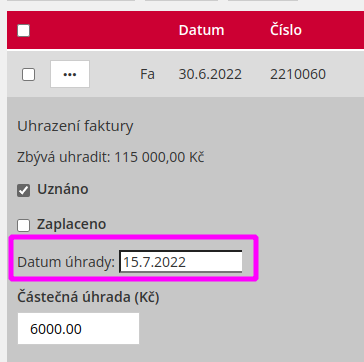
On invoice lists, the total row is now displayed above and below the table if it has at least 10 records.
KPIs by share of organisational units
For some time now, the Project overview, in the bottom right corner, has been displaying the share of work of each organizational unit:
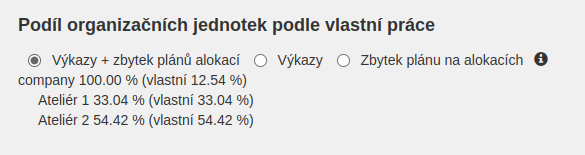
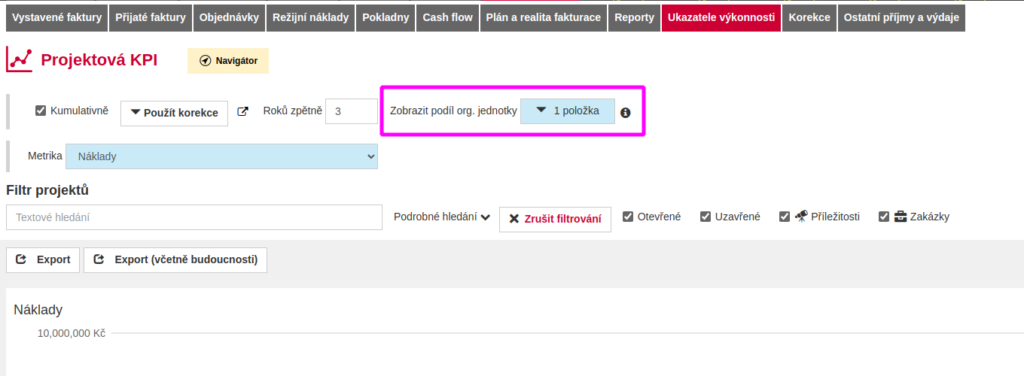
The way it works is that for each project involved in the metric, the ratio of the selected department is calculated and only that one is counted. For example, if department Y has a 50% work share on project X, it gets 50% of its profit/loss in the metric.
More information can be found in the new video or in the Navigator directly in the app:
Reporting
If your employees have too many allocations to choose from when reporting, you can enable the system setting “Allow reporting on allocation only within their date range”. The user will thus only be able to report within the scope of their Start and End dates. At the same time, only allocations that make sense for the day will be displayed in the reporting grid. This will make reporting much easier.
We have also added an option to the system settings to set the default value of the “Allow reporting on allocation only up to its plan value” setting for new projects.
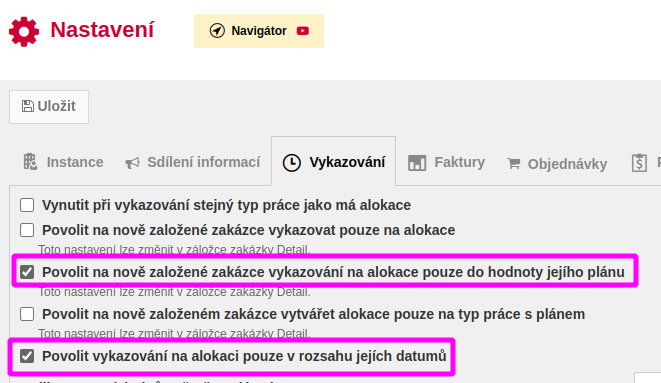
Minor changes
- In the Milestones tab, you can also view milestones, planned revenues and sub-project sub-deliveries. Added the ability to create items in subprojects from the parent project.
- We have added the invoice registration number to the list of received invoices
- If there are cancelled allocations hidden in the Allocations table on the Project Budget, but there are reports on them, a warning will be displayed.
- We have added the ability to time the scheduled revenue to sub-deliveries and vice versa. And also milestones on the WBS elements.
- In the capacity plan, hovering over a specific cell will display information about absences and its type.
- We have sped up the Diary->Mail tab
- Completed projects have started to appear in the list of projects on the contact
Enjoy the rest of your summer and direct any questions to podpora@navigo3.com.