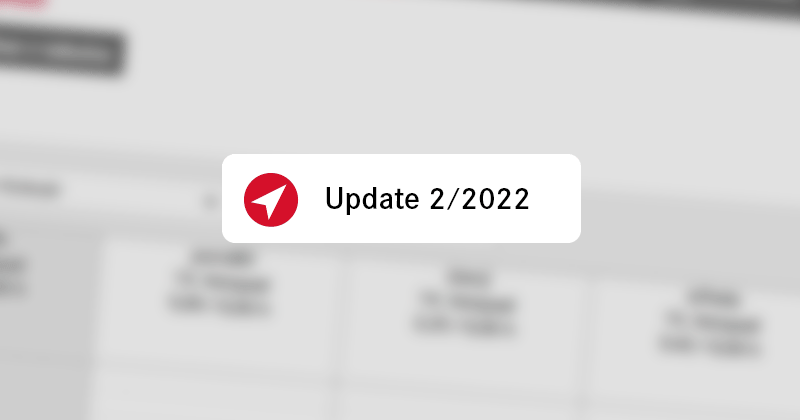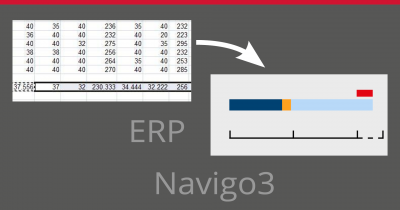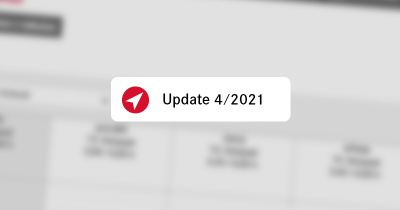The new version is packed with useful features. Create/copy new allocations faster and keep reporting, leave and check-in records under control.
Bulk copy/paste allocations + filter allocations
Do you plan allocations for each month separately? Do you want to set up multiple allocations at once? The new bulk features will come in handy. We have also added a filtering option in the allocations table in Budget.
More information in the video:
Blocking reporting, absences and check-in and check-out records
Employees are creative with absenteeism, sign-in/sign-out and reporting, but the economic department needs hard data for payroll. With the new features, you can easily prevent retroactive changes to data that has already been used for payroll calculations.
Reporting can now be blocked to date:
- On the user
- On the organizational unit (applies to all subordinate units and users)
- On the project
More information in the video:
Gantt chart across all projects + view milestones and projected revenue
We have added a display of milestones and projected revenue to the Gannt chart:
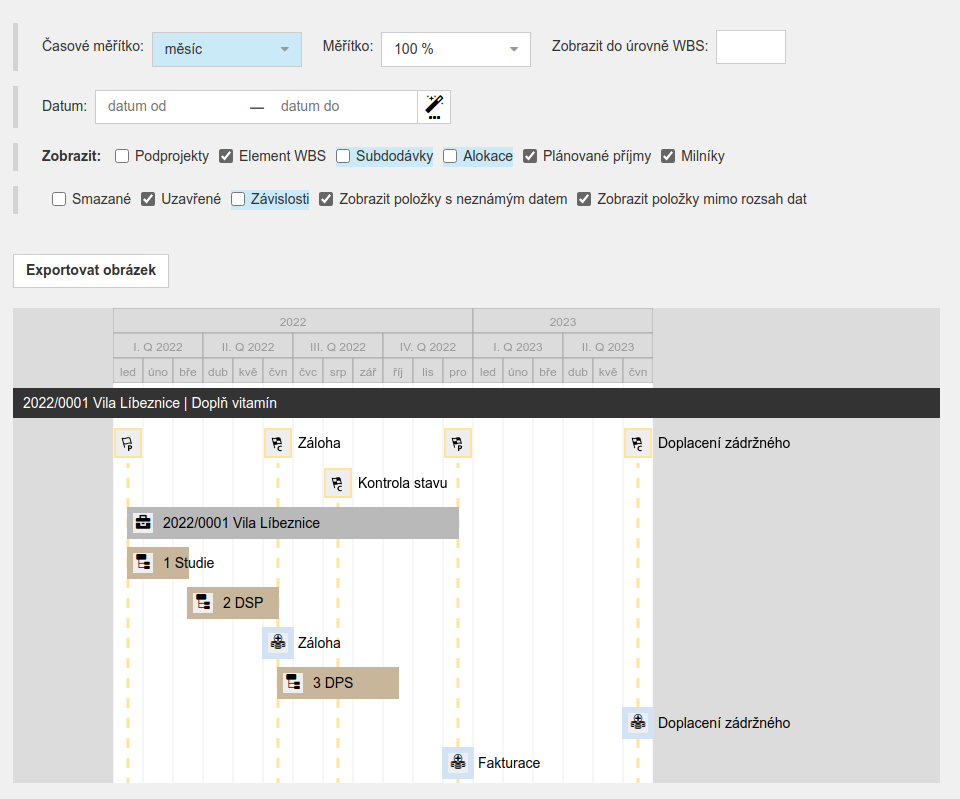
You can also view multiple projects at once without having to set them as subprojects:
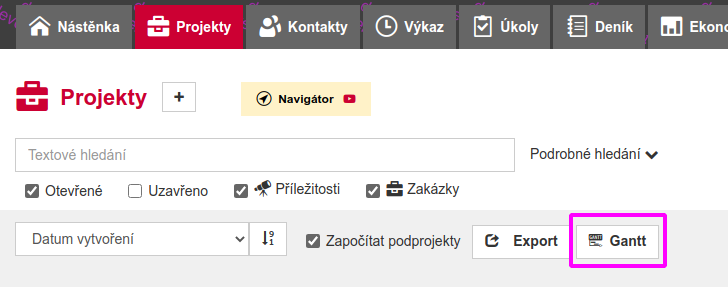
Such a view then allows for better visualization of the company’s workload:
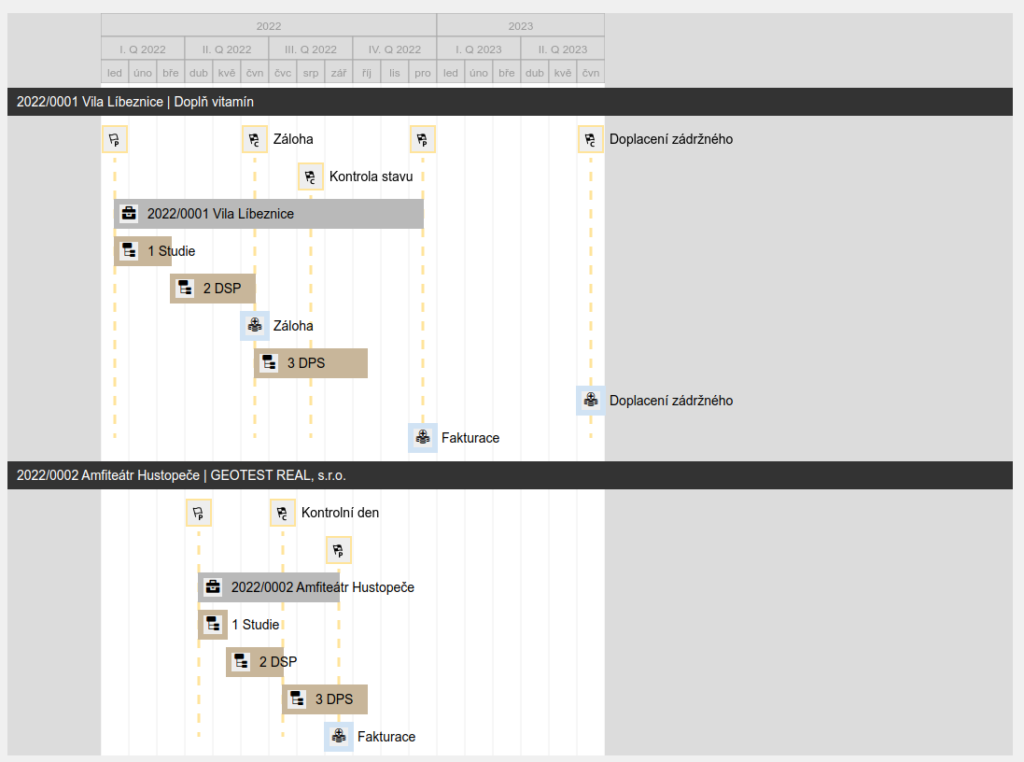
We publish this feature as EXPERIMENTAL. It has not been fully tested and is still being worked on.
Productivity improvements
Clicking the magic wand next to the input fields for the date range will now display a handy table with buttons for quick filling:
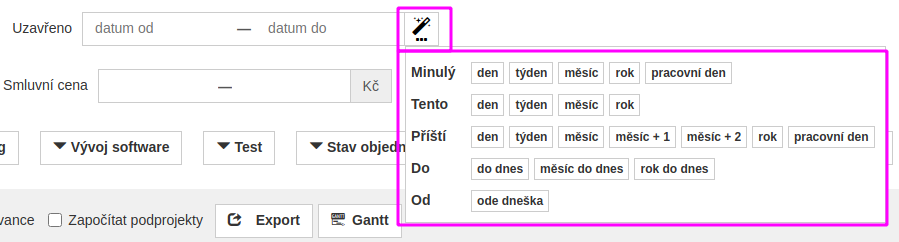
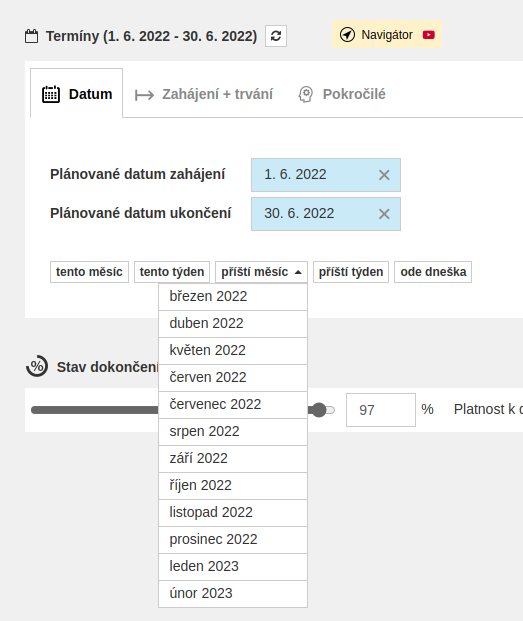
If you could use another quick option, ask our support team.
Other, smaller news
- Option to print the order so that it opens in the browser without saving to disk
- We have renamed the Money tab in the Project Plan to the much more concise Budget
- We have added a new field to the received invoice to store the document registration number
- In the subcontracts table in Budget we added the option to export
- The name of the highest organisational unit can be changed
- Option to set in System Settings the number of days backwards when reporting is enabled
- The totals below and above the report table add up the complete data, not just the displayed data
- When changing the total project value, gross profit or reserve in the Budget, it is possible to disable the automatic adjustment of the Completion Status
We have a bunch of new features coming in the next version, stay tuned! 😉