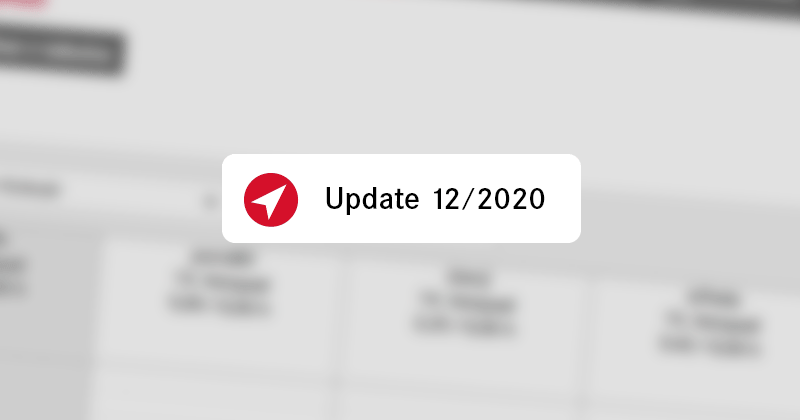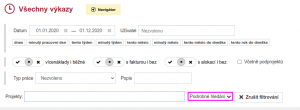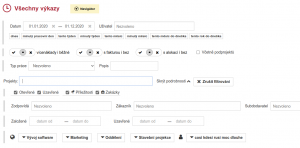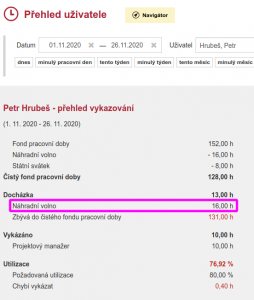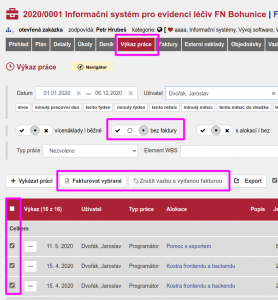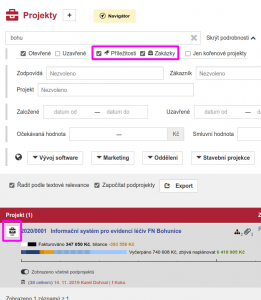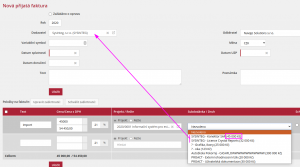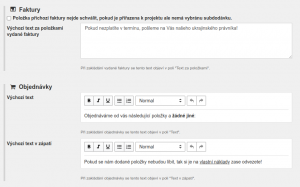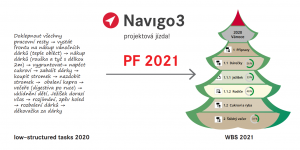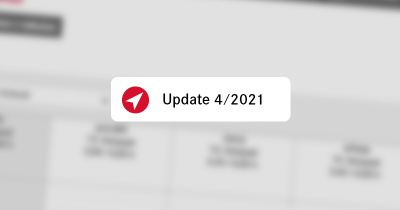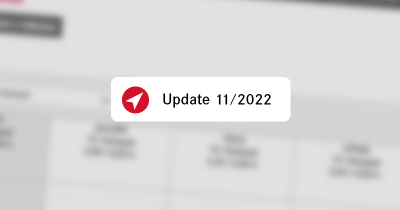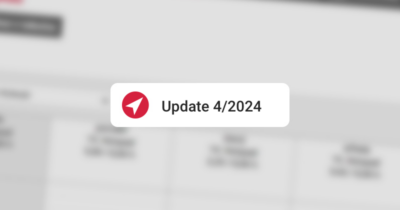We have completely rewritten the report tables to make them easier to filter and export. We have also added the ability to fill in selected reports in a new invoice. And much more!
Statements
The main change in this version is the redesign of the timesheet pages.
- On the project we have merged the “Statement of Work” and “Sales Prices” tabs into one.
- We have moved the table of all reports from the Economy menu to the Report menu.
The biggest improvement is the new filter. It is interactive and responds instantly to the parameters entered. In addition, it includes a number of new options to filter your reports – by multiple costs, project categories, …
After clicking the project filter:
Export has also been improved. It contains complete data and is directly in Excel format.
You can now also filter the reports in the job itself, where each user will now only see the reports they have rights to. For a description of the rights and a more detailed explanation, see Navigators.
Compensatory leave vs. attendance
In the user reporting report, we started ignoring compensatory time off when calculating the difference between attendance and time pool. So if you add up the results of each month, then the months with overtime and the months with compensatory time off are correctly paired.
Generating invoices from reports
It is now possible to create an issued invoice directly from the reports on the project. For each type of work, an invoice item is produced with the sum of hours and sales prices. Once saved, the invoice and statements are linked, preventing multiple invoicing.
Project statuses
Navigo allows you to track a project throughout its lifetime. It can start from an opportunity and gradually turn into a contract. But how can you easily tell in the list of projects which is just an opportunity and which is already a contract? We’ve added icons to Navigo to highlight this difference.
Deleting journal entries
We have added the ability to delete journal entries.
Order of sub-deliveries in the received invoice
When selecting a sub-delivery on an invoice received, the items are better sorted: First the ones from the selected supplier are displayed, and then the subcontracts from other suppliers are displayed in blocks by company. We have also added information about the planned amount to further simplify the matching.
Default text for the footer of the issued invoice and order
In the global settings, there is a field for setting text templates for the issued invoice and order. This is useful if you put the same text on every document. For example, information that the order or project number must be on the invoice received.
Search for received invoices by project
Received invoices can now be easily searched by project.
Conclusion
This year has been difficult for everyone. Even our company has not escaped epidemiological measures and even several of our employees have tried Covid for themselves. Nevertheless, we have managed to take Navigo a long way forward. The main new feature was the redesign of the project plan and the support of the WBS breakdown. In addition, we’ve added a lot of smaller features, improved the user-friendliness of others, and rewritten other parts of the app with more modern technologies. And most importantly, we have been reliably running Navigo all year without any outages, security issues and with minimal bugs, which we also fixed immediately.
In early 2021, you can look forward to features that make it easier to keep track of project deadlines and divide projects between business units. Throughout the next year, we will continue to do our best to keep our operations reliable, our support helpful and Navigo indispensable.
The development team wishes you a Merry Christmas and a prosperous 2021, which will certainly be less out of joint than the last one!