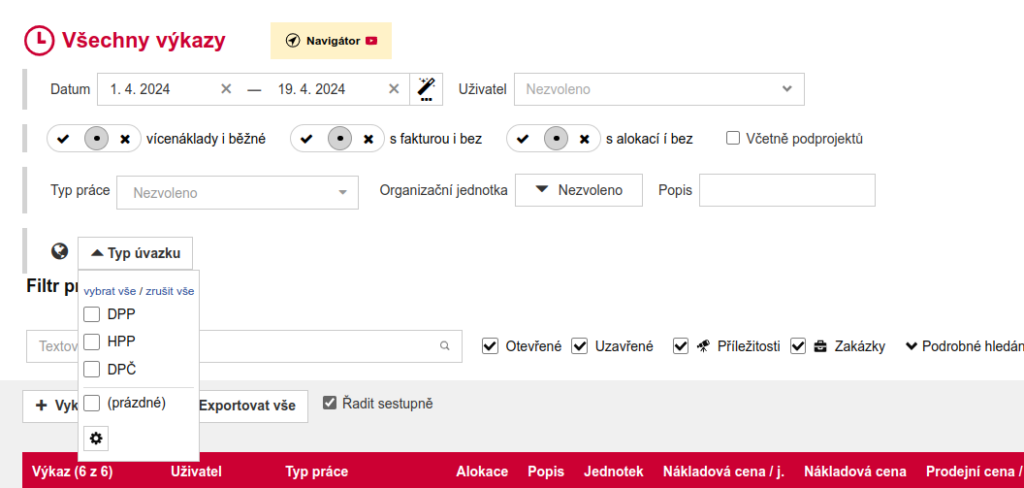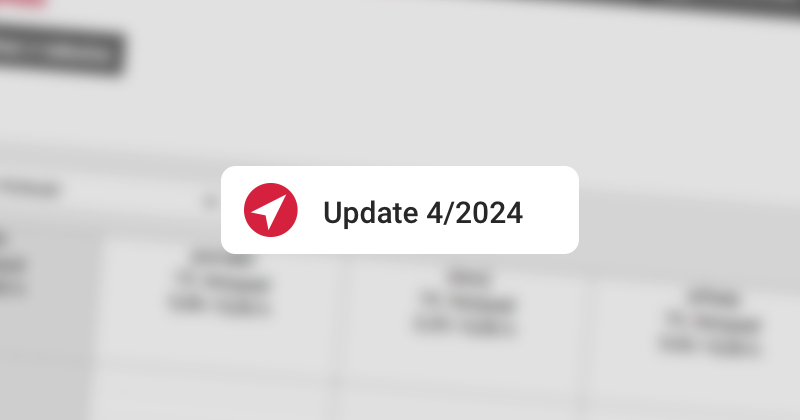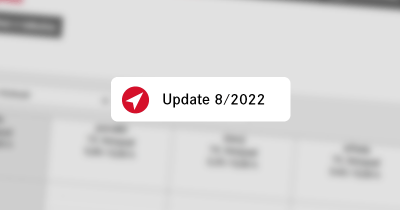We’ve got a new, beautifully tuned version of Orders for you! One order can now have items from different projects, subcontracts or overhead. And best of all – multiple people can enter entries! We hereby order your satisfaction.
Orders
We have reworked the orders, there are many changes:
- We have added order items, each can be attached not only to a different subcontract/overhead category, but also to a different project.
- It is possible to create multiple order number series. You need to contact our support to create a series.
- Multiple header/footer text templates can be created, option to have uneditable parts added.
- The due date can be filled in on each item, but can also be specified textually in the header.
- Orders can be approved. Contact our support to create an approval template.
- It is possible to insert the signature of the responsible person by inserting it in the User, in the Detail and Preferences tab.
- Newly added order status “Delivered” and new Order right – may return order status.
- And many more…
For more information, see the Orders article or watch the video:
Faster access to attachments
For all attachments (projects, invoices, orders, …) it is now possible to download files directly from the context menu, without having to open the attachments tab in detail:

News in HR
Reports of leave balances have been added to the Report tab -> HR documents.
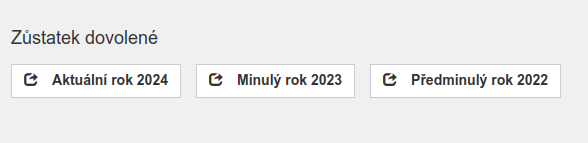
We have added a holiday entitlement import, you can access it by clicking on the gear -> Imports and selecting Import holiday entitlement. The data needs to be filled in the Template for importing holiday entitlement, which can be downloaded by clicking on the Downloads link in the footer of the Navigo.
To view plan items that have changed relative to the image
If you have an approved snapshot on a project and the “Show changes against approved snapshot” option is turned on in the System Settings on the Schedule tab, you will start to see orange camera icons for items with a changed important attribute (name, date, or price). When you hover or click on them, information about the original value is also displayed. You will see at a glance what changes have been made since the last approval.
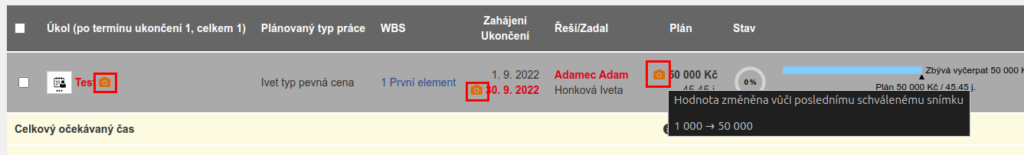
Categories and custom fields of WBS elements
We have added the ability to create and assign categories to WBS elements. It is also possible to add custom fields and store extra information.
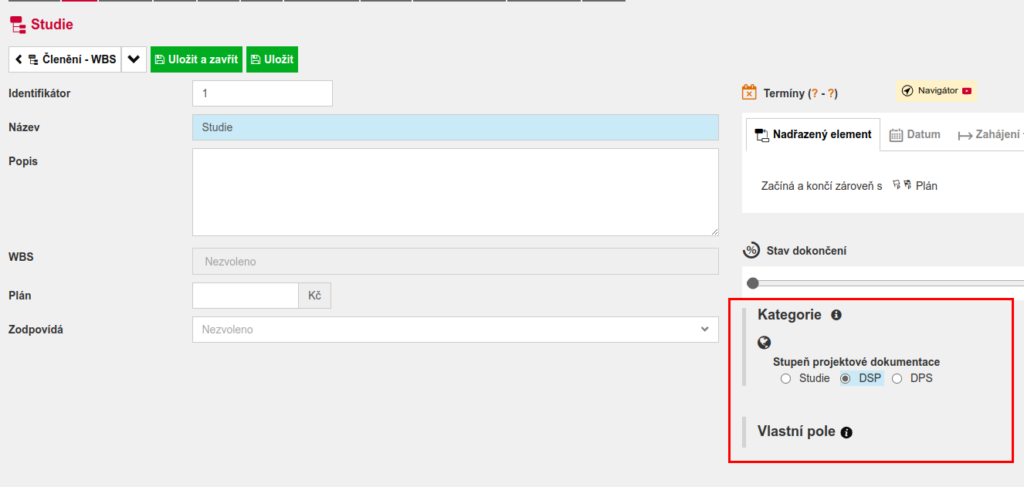
Filter by category in Financial Plan and Reality
In Financial Plan and Reality, it is now possible to filter not only by project categories, but also by WBS elements, projected revenue, subcontracts and overhead categories.
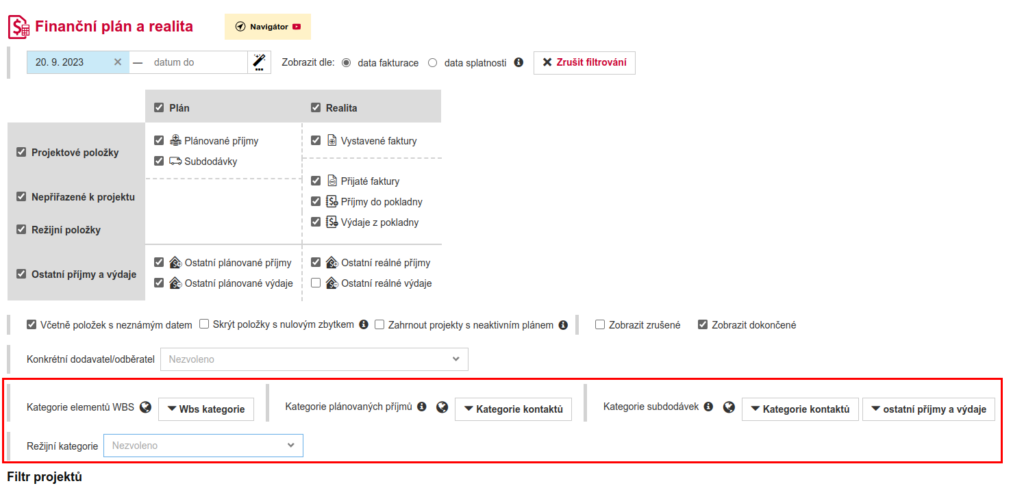
So, for example, it is now possible, if you make a category Project Documentation Level and assign it to WBS elements, to display all subcontracts that are at that level across projects.
Filter reports by user category
We have added filtering of reports by category on the user. This is useful, for example, if you need to filter reports by type of time.