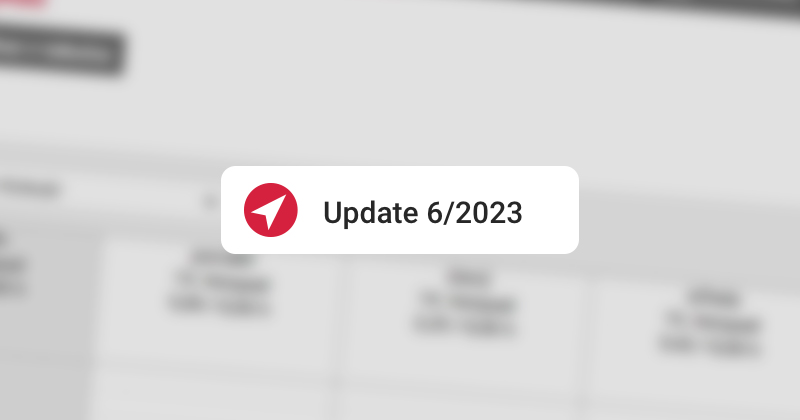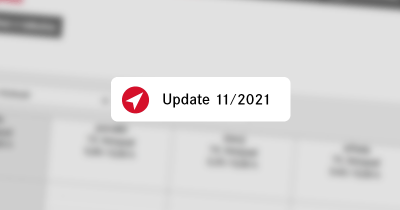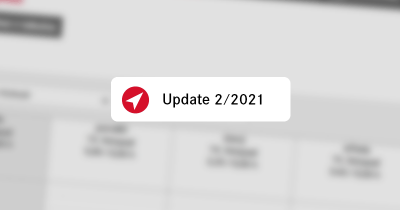Not that users are falling asleep at the computer, but we have rethought and rewritten their management in Navigo. This makes it possible to do things that HR departments have only dreamed of so far!
New user management
A lot has changed in user management. We have completely rewritten it into newer technology, added vacation entitlement settings, and allowed you to schedule and retroactively change basic user parameters such as hourly rate, time or utilization. Users can be filtered and exported. There are so many changes that they deserve their own article.
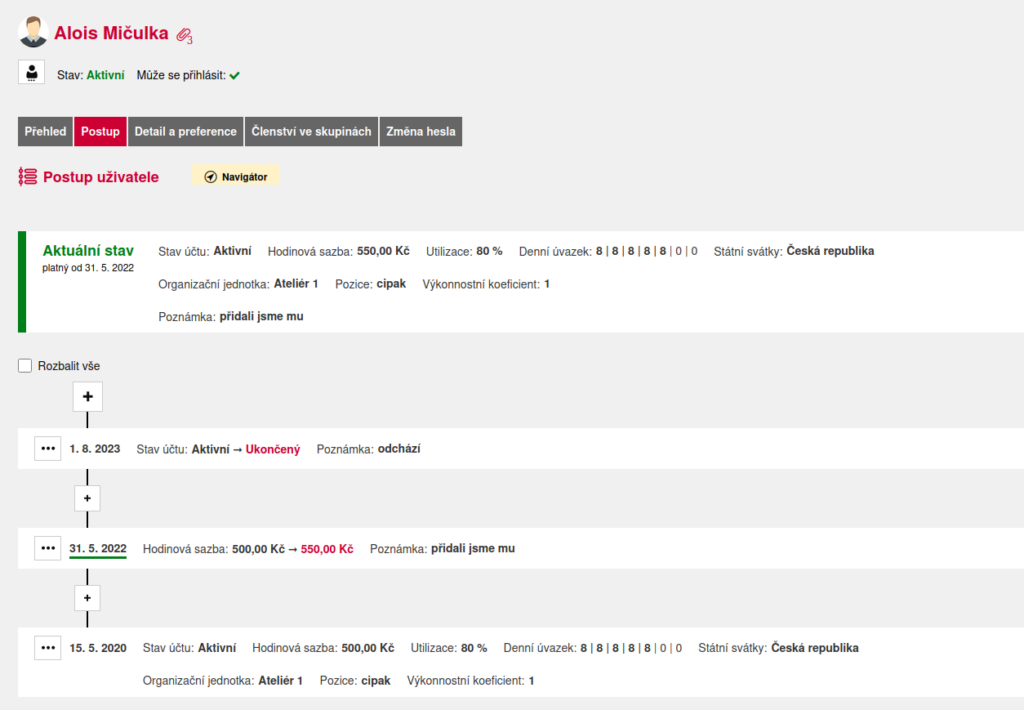
A video:
Improving absences
We added the absences four years ago and this is their third facelift. Main news:
- It is possible to record work from home (home office), this recording can be approved, but it does not affect the working time pool and the capacity plan.
- Up until now, vacation/home office/extra time off/unpaid time off had to be scheduled so that it did not overlap with a national holiday. This situation will now be resolved automatically and such absence will be reduced by any public holiday.
- The above absences are not shown in the calendar on weekends and public holidays.
- It is possible to set which types of absences can be approved. It is not yet possible to do this as a user, please contact our support.
- In the organizational units, it is possible to set a Person in Charge for a given unit in addition to the Manager. This is useful, for example, if someone else, such as someone from HR, handles approving subordinate absences or blocking reporting for the CEO.
- If a date filter is set in the absence list, columns are displayed showing the number of hours/days of absence in that interval. Previously, only total counts were displayed, even if they were outside the displayed range.
- We have significantly improved the exports and the HR Supporting Documents tab, accessible from the main Report menu, provides exports that can be very well used as supporting documents for payroll and for checking entered absences. Each user can see all the users they have rights to. So ordinary employees see themselves. They can then print the export, sign it and use it as a classic “cheat sheet”.
In the new user edit, users can set their Holiday entitlement. If you keep this value up to date, the employee (and his/her supervisor) will start seeing the leave balance in Navigo. This way, the employee can see how much more leave he or she can take and the supervisor can see if he or she can approve it.
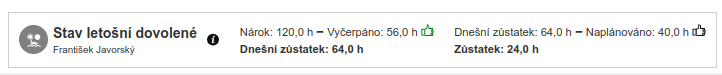
You have to manually change/adjust your holiday entitlement whenever it changes – at the beginning of the year, when you change hours, when an employee leaves, etc. – according to the data in the accounting or attendance system.
Webhooks
We have added support for Webhooks to Navigo. It is a technical means of notifying systems outside Navigo of changes. For example, setting up/editing a project or task. External integration platforms such as Zappier, Integromat or Power Automate can receive the notification and process it further. For example, send an email to the accountant to set up the project in the accounting system.
To setup/add a webhook, please contact our support.
Other gadgets
- The projected revenues have new categories.
- Added the ability to activate/deactivate the project plan from the context menu in the project list.
- Printing projects to document templates (Word, Excel) can be run on a project or on a project including subprojects.
- Hovering over the reported hours in the User Overview in the 14.39 format will bring up the 14 h 22 m tooltip, making it easier to read such information.
- For the table of statements, the units are added separately by type in the totals. For example. CZK, €, km.
- The approval thumb icon in the top bar moves when the user has an approval decision pending.
- For subcontracting it is possible to fill in the responsible person at the customer.
Other versions
Even during the holidays we will not rest, and in addition to working on the Navigo infrastructure we will be working on a new version. We can already reveal that we will be improving orders.
The Naviga team wishes you a nice and peaceful summer and holiday!