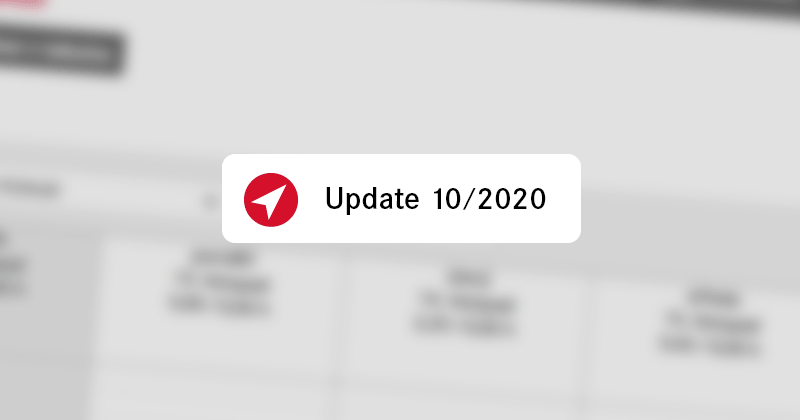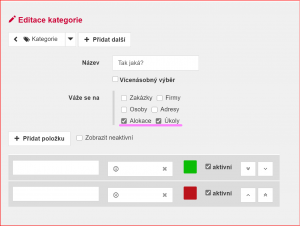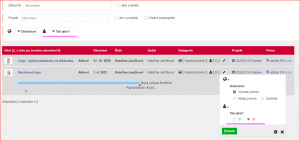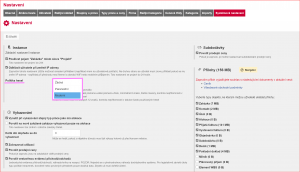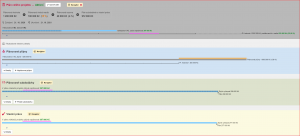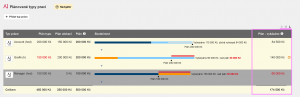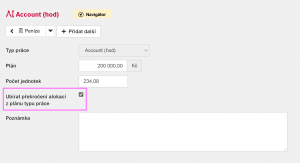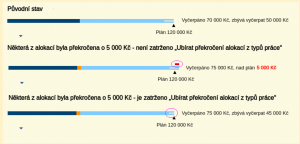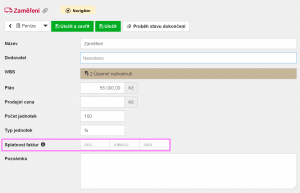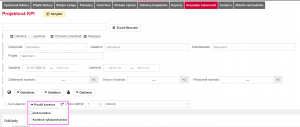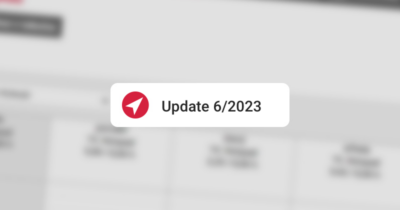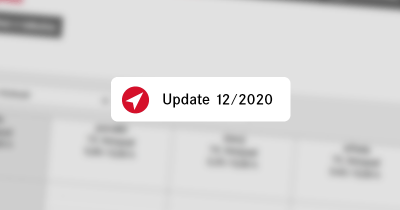That’s how you could describe the transition of the September version to the October version of Navigo3 🙂
Category
In September, we brought you a new look for the Categories tab and the ability to add your own categories, individually for each user.
New for October is the ability to set categories for tasks and allocations. Settings can be made for all users or individually for yourself. At the same time, we have preset one custom category for you to try out, you can edit it freely.
You can select the category directly in the Task/Allocation detail or by using the quick option to select categories directly in the Tasks and Allocations lists with the option to filter them afterwards.
Choosing a password policy
In the system settings, there is an option to choose how strong a user password you want for your instance. You can choose from the complexity of the passwords “None”, “Paranoid” and “Modern”.
Information “Remaining to be planned in the project cost plan”
The Schedule/Money tab now shows how much is left to plan in the project cost plan, also directly above the Own Work and Planned Subcontracts thermometers. This way you don’t have to scroll to the top of the page and search for this information in a complicated way on the main order thermometer, but you can see it directly when planning costs.
Planned types of work
They are newly extended with the column “Plan – Reported”, where the difference between the total plan and the work already reported is visible. You can also choose how much information you want to see in the table, and choose from the size range S – L. You must be set to size L to display a new column.
The option “Remove overages from the work type plan”
When creating or editing a job type, you can now check “Remove allocation overages from job type plan”.
This function influences the behaviour of allocations where more is reported than planned. If it is not ticked or there is no longer a free budget in the work type plan (light blue line with white bar), then the work type plan will be overrun by this overrun and this will be reflected in the plan level. If it is ticked, it is deducted from the free budget. The choice is illustrated in this picture:
Cash flow – display items by maturity
In order to be able to display items by maturity in the Cash flow tab, it was necessary to add “Invoice maturity” to the planned Subdelivery. This information was already there for the Projected Revenue, but was expanded to include months and years.
On this occasion, we created a completely new coat for the Cash flow table, made the table clearer and extended it with a new column Maturity, according to which the items are now sorted.
Correction
There is a new tab in the Economy called Corrections. What makes it important? The economics of a company is a very complex thing, so it is not surprising that the final numbers may not add up. For example, you use an overhead rate value for a whole month when reporting and at the end of the month it turns out that it was not accurate. An appropriate correction must then be included in the Performance Indicators.
Only the superuser can see and edit the correction table. However, the sum of corrections for the month is also visible to any user who can see the KPI.
You can read more detailed information in the Navigator of this tab.
In the Performance Indicators tab, you can enable/disable the addition of corrections according to the individual type.
Pop-up notifications
In order to keep the user up to date with new notifications, even when he is not working in Navigo, we have introduced an active notification system when this feature is enabled in the browser. You can read detailed information in the Navigator.
You can set it up by clicking the bell icon (top right), or by clicking Enable system notifications directly in Notifications.
Other, but not less important things
- In the Report/Table tab, Navigator has been added
- When searching for a project, the order of the information displayed in the search engine has changed, with the project number displayed first, followed by the name and finally the customer
- New rights for the project “Projects – May modify planned revenue”, “Projects – May modify basic plan division”. With them, you can let project managers see the basic subdivision plan but not edit it. On the other hand, you can let them edit the projected income. This means they will be able to play on the prepared pitch but will not be able to change it.
- Economy/VF, PF – if you stop the cursor on the invoice number in the list of invoices, you will see the name of the order
- we have modified some column names to shorten the table for clarity
If you like our new version, or if you have suggestions for improvements, or if you have any comments, or if you do not know what to do, please do not hesitate to contact us at podpora@navigo3.com, or by phone +420 775 865 535.