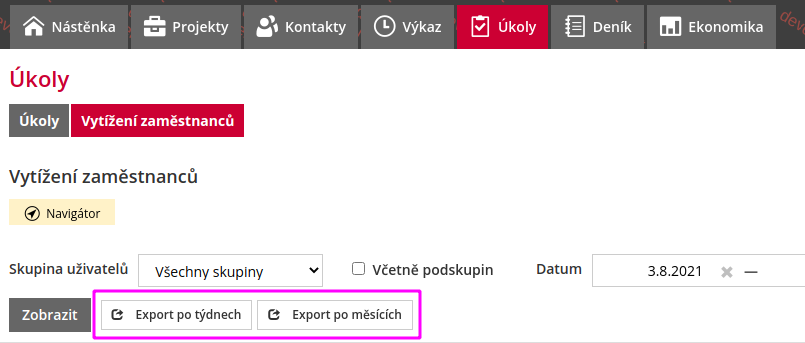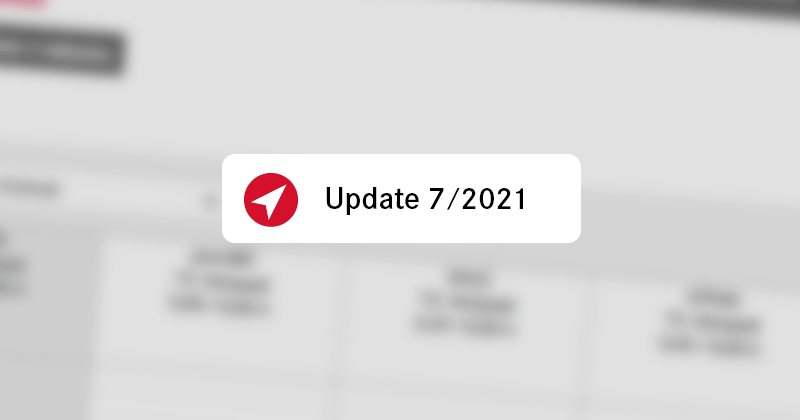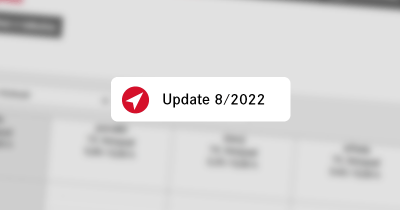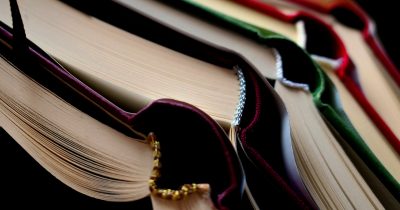It’s great to see the current status and projected outcome of the project on the thermometer. Plus, you can now track trends using the EVM chart to ensure that the project turns out well.
Earned Value Analysis (EVM)
EVM is new, 👉 very powerful Navigo feature 👈, comparable in usefulness to, for example, thermometers, time references or WBS. Saves you a lot of hassle dealing with project delays and cost overruns.
For basic information about EVM, watch this short video:
More detailed information can be found on the Trend Tracking page.
The Journal
We have rewritten the diary form to newer technology. This makes working with them much faster and more convenient. In addition, you can now report work and create tasks directly from the diary. Once you’ve inserted the minutes from a meeting, you can easily see the time and set tasks for the next one. Traders will appreciate the same features.
We have restructured the diary form and added formatted text and categories.
To browse the history of a journal, for example on a project, we’ve added simple navigation buttons to the previous and next entry. For example, you can start with the most recent record and easily browse the history.
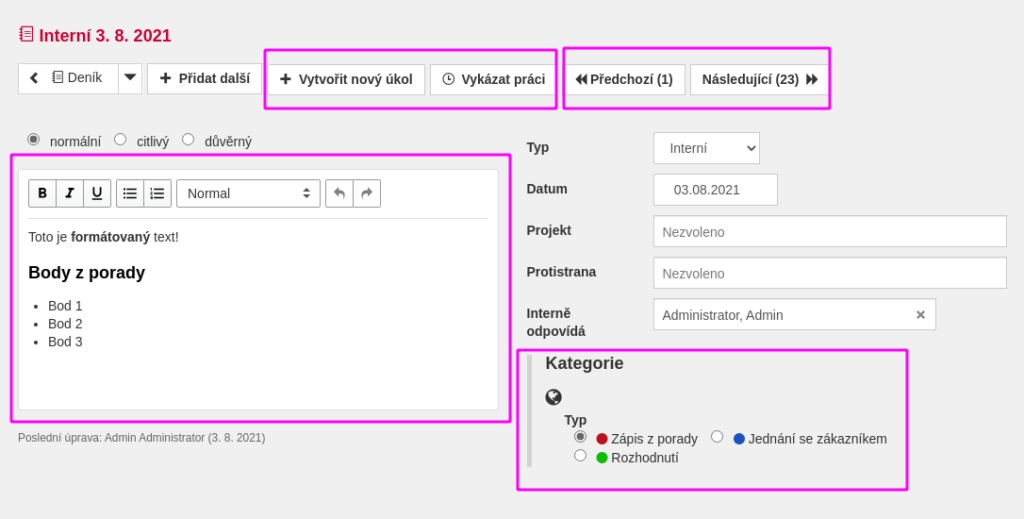
Export KPIs by project
We have added a project-by-project export to the KPIs that you can use for further processing in Excel.
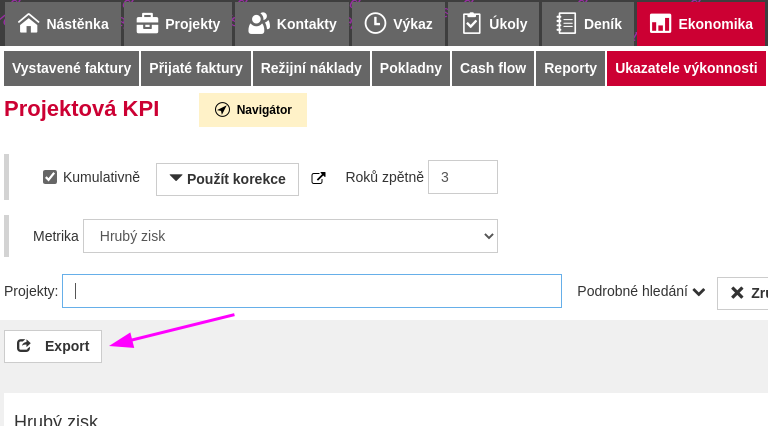
WBS export/import extension
Export WBS can now export the cover sheet, the project plan and the work types. And of course import can insert this data again 😉
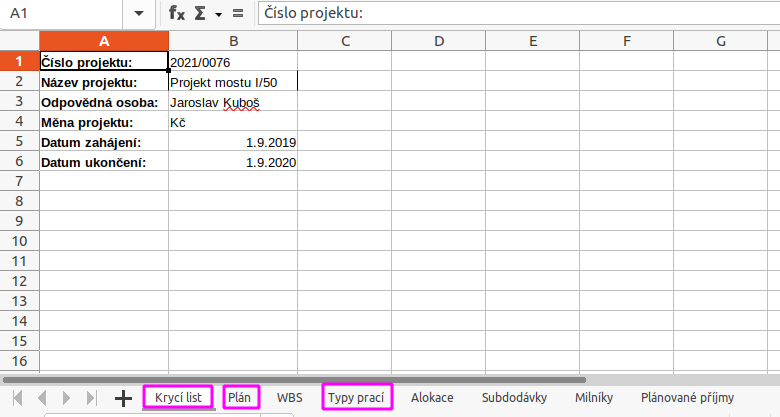
Exporting the capacity plan
In the capacity plan, the option to export data per user and project by weeks or months has been added.