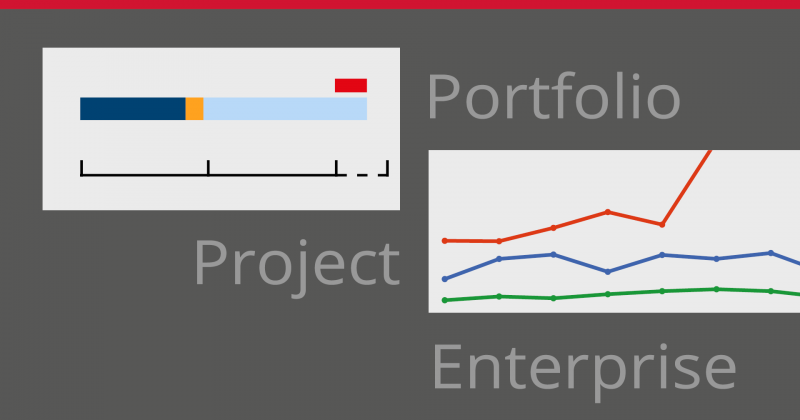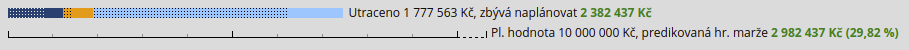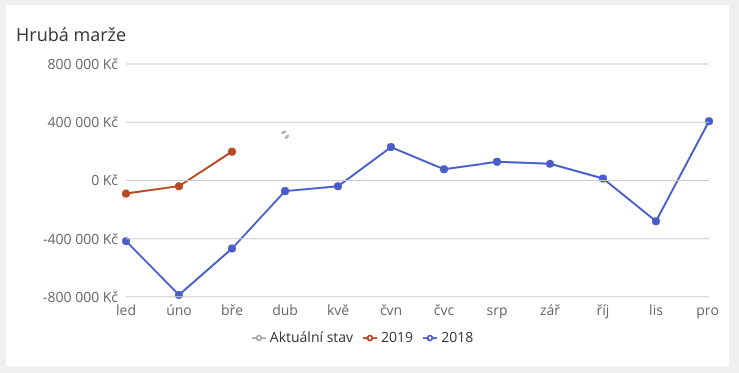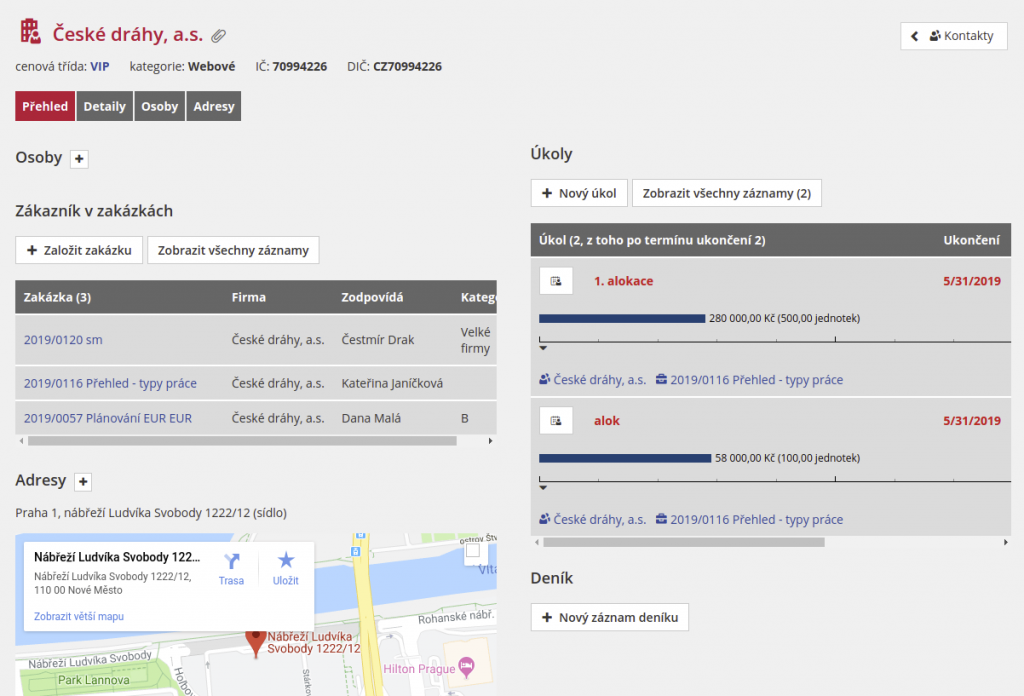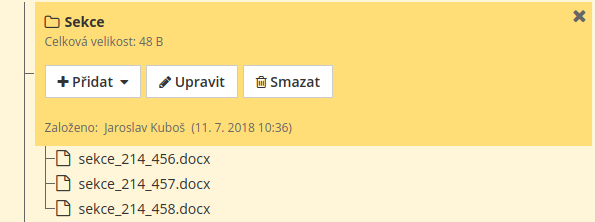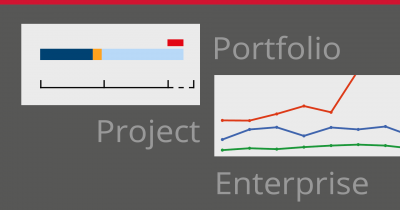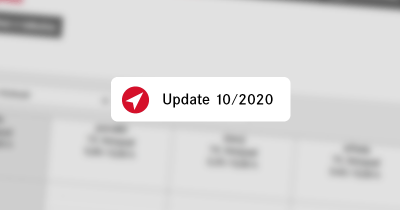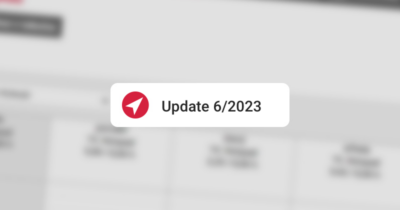What is needed for the successful operation of a project-managed company?
In Czech, project management means the same as project management. And because Czech is playful, we just skip the ring and we have project management. This small change completely changes the meaning – while the first option suggests that we are managing multiple projects, the second means that we are dealing with one specific project.
These are two independent disciplines and good software for project/contract managed companies must excel in both. Otherwise, you’ll be pairing two or more different systems (for example, MS Project + accounting). This has all kinds of problems with data synchronization, double entry and so on.
But the demands of project-oriented companies do not end there. You need to manage the business (CRM), record attendance, store documents (DMS) and communicate with each other (tasks, diary, notifications).
Navigo3 is the solution for all these requirements. You don’t believe me?
Project Management (PMS)
This means the management of one specific project. You want to know who is responsible for it, which other employees are working on it. How much money was spent on the project and how much money was made. This means that you can treat it as a separate unit.
The first step is planning. Navigo allows you to choose the most appropriate tools for the complexity of your project:
- Simple planning of total costs
- Planning by work type
- Subcontract and task planning (including delegation of work to subordinates)
- Advanced planning with WBS and Gantt chart
We place great emphasis on making scheduling user-friendly and changes to the plan easy. This is the only way to increase the willingness of project managers to adjust their plan on the fly to changing realities. For example, it is possible to create a complex schedule with many deadlines that can be moved back in time by changing a single date when a customer delays the start of a project.
Once the project is running, it is necessary to control the funds spent. At each stage of the project, Navigo shows not only the funds spent but also the expected outcome of the project. So not only the past and present, but also the future. Our pride is the so-called thermometer:
Dark blue shows the resources issued in accordance with the plan, orange shows the resources issued in excess of the plan and light blue shows the rest of the plan. The dots distinguish subcontracts from own work. If you learn three colours and one texture, you will know your way around Navigo.
The great advantage is that we use thermometers to display everything from the overall project information down to the smallest detail, such as the status of one subcontract or the performance of a subtask. This makes it very easy to track down an impending problem.
See what other features Navigo offers in the project management area.
Project and company-wide management (ERP, PPM)
Having a great overview of the status of each project is nice. But in a company there can be dozens or hundreds of such projects running in parallel. This, of course, requires completely different tools than the ones we use to manage a specific project.
The basic tool is the project listing, which allows you to easily browse the entire portfolio of projects. It is possible to sort projects, for example, by expected margin (and start dealing with potentially loss-making ones first), by total value, etc. In a production meeting or at any other time, you can quickly identify what’s going well and where work is falling short.
Advanced tools such as cashflow or KPIs are needed for financial management. Thanks to them, you’ll know in advance if next month’s payroll will be in or what profit will be made this year.
Capacity planning is important to balance the right number of staff. You don’t have to enter anything into it, it is automatically filled from individual tasks (allocations) on projects. It is also possible to view reported work and find overloaded employees or slackers.
Check out what other features Navigo offers in project management.
Sales Management (CRM)
In order to have something to manage, you need to get new projects first. To do this, it is essential to keep a list of customers, a record of business opportunities and a diary linked to both the customer and the individual business opportunity.
Again, the plural – it’s fine to manage one business opportunity, but a company can have hundreds of them. And then you need to keep track of them. Navigo offers features for easy overview and management of business meetings. You will have your future in the palm of your hand.
See what other features Navigo offers in the area of business management.
Documents (DMS), communication, attendance
Yes, Navigo also has all these tools ???? and all their data is cleverly integrated with the rest of the system.
Documents can be attached to most types of data – project files for a project, assignments for a specific task, a copy of documents for a customer, an electronic version of an invoice for a booked invoice, etc. You get a great way to organize your data without endless arguments about directory structure.
If multiple people are working on a project, the communication function is also useful. A diary to record communication with the customer and record important decisions. Tasks to remember. And notifications of important events to keep you in the loop.
Labour reporting is a chapter in itself. It is necessary that it does not burden users too much, but on the other hand does not allow them to be “creative” in hiding hours ????. By linking to the status of the project being reported on, it is possible to see graphically how much time dedicated to a task the worker has already reported. This increases his engagement because he knows how much he has to rush.
Methodology
And that’s not all. A good tool must be built on tried and tested principles and help to follow them. How to keep the profit on the project? How to deal with internal projects? Why isn’t an hour like an hour for various expensive employees?
Navigo is built on the experience gained by our founder Petr Humlicek over 25 years of running a project management company, and that we have gained from our users. So you can rest assured that we know the worries that a project company brings and we are ready to help you.
Read more in our e-book The Road to Black Numbers.
Conclusion
As you can see, project management is a complex issue in which single-purpose software will not stand up.
So don’t hesitate and try Navigo3 today!